Stamp events broke in Japanese stores a few years ago, and have finally broken to the mainstream with Enchantment for Sleeping Beauty. The idea behind a stamp event is that you purchase an item which has a stamp card within it, attach the stamp card, then go around to a selection of stores (all with items where you can purchase things which contain stamp cards) clicking on a stamper. Once your card is completely stamped, you get a special prize, something usually not available through other means. The advantage to a stamp event is that it encourages everyone to buy at least one thing - I usually purchase as many things as I want prizes from the final prize selection - which is good for the creators involved. It's a much easier process than a hunt, since the stamp machines are rarely difficult to find, so people have some leisure to browse if they want to.
I recommend starting with the final prize listing (at the bottom of the post here), picking the things you wish to get, and then finding corresponding items to purchase before beginning the stamp process; I chose seven items I really wanted out of the twenty, which is a very high percentage for me. Some of the cards will be transfer-ok, so if you find more things with stamps than you want in final prizes then you can pass the stamp cards on to friends.
Then find the items you wish to purchase. This does mean some doubling up on travel, but that shouldn't be a huge burden with landmarks so readily to hand and it gives you a chance to scout out the locals and find the stamp machines. The items for purchase with the stamp cards were always set off with the stamp machine, which makes scouting easy. In some cases, the purchase items corresponded with the final prize - like Lark selling the arms to match the crown prize - so starting with your chosen final prize stores makes a lot of sense.
So long as a stamp card is attached to you in some way, clicking on a stamp machine will stamp it. I usually attach my stamp cards to my HUD in a small row across the top so I can see if anything goes wrong; while attaching them to ones body can be fun and look very funny, they are significantly harder to see. One hiccup I found with attaching it to the HUD was that the stamp card was backwards, so you need to be able to rotate it in order to see the stamps. Once it's attached and visible to you on your screen (which may also be a challenge; I found attaching it to HUD, Center and Center 2 worked the smoothest), edit the stamp card and past "180" into the Blue Z Axis and you will be able to see your stamps.
There are twenty stores to visit, so take your time. I've included the store links in the order they show up on your stamp card, for ease of filling in gaps. MishMash is in the ground, so walk forward from the landing point and you'll fall in a hole and find the Enchantment stuff. I also changed the landmark to the Tarnished Store to point more toward the store, since it's off to one side; since there's a landing point, you may need to enter the address again to get a pointer. If you buy the !bang poses or any other gift that gives you their contents on wearing the box, know you need to rez and remove the Stamp Card because it's no-copy.
| = Unrepentant = | = BOOM = |
=
Apsara
= |
=
|
| = !bang poses = | = the sugar garden = |
=
O.M.E.N.
= |
=
Lark
= |
| = anc Ltd. = | = Kalopsia = |
=
|
=
!Ohmai
= |
| = Violent Seduction = | = MishMish = |
=
Luminary
= |
=
|
| = Tarnished = | = Peqe = |
=
Stitched
= |
=
Junbug
= |
Once your card is completely stamped, go to the Prize Location and detach all but one stamp card (again, easy to ensure you are doing this when they are attached to your HUD).Then look around at all of the kiosks, which have an image of the prize on top, and select the one you want to redeem your stamp card for. There are two blue menus to get through - the first giving you the options to "Check Prize" "Get Prize" or "Cancel" and the second with a "Yes" or "No" option, all naming the prize you are getting, so it's pretty straight forward and there isn't much room for error if you're paying attention. I ended up with a ton of awesome prizes in addition to the fantastic stuff I bought, and a pretty stack of redeemed cards, so at the end of the day I'm petty happy.

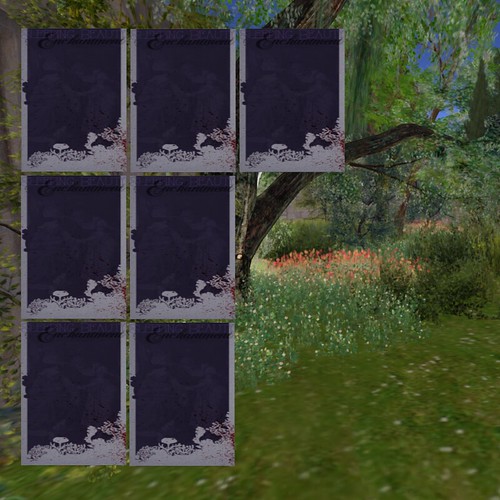




No comments:
Post a Comment