Monday, January 20, 2014
Monday Meme: Second Life Helpful Tools Meme
This is my standard walking setup - you can click through for full sized. Both the chat window and the inventory window can be closed if I'm walking around, but I tend to keep the mini-map and both the Move and Camera Controls open. The fact that the bigger panels no longer go as transparent has been a bit of a pain, but I've adjusted. Since I use Firestorm, I have the bottom panel of buttons, and I keep things in this order: Area Search (particularly useful in large or unorganized stores), Phototools (opens up a panel of controls that are useful for photography), Snapshot (I keep open the complicated one instead of the quick shots so that I can change minor aspects before I photograph something), People (I open this when I'm tracking people on a sim), Places (easy access to recent places I've been), Search (self-explanatory), Map (mostly useful when I get stuck on a no-fly sim), Animation Overider (so I can turn it off for photographs), Quick Prefs (a variety of basic things to change), and Inventory.
This is my dressing platform. It has a Turn180 Script inside of it, so that when I sit on it I am turned around and posed for fittings. I think I got the script as part of a free script box, and it's full perm, so hit me up inworld if you need one. I rarely take pictures up here, but I change here a lot and part of why it is so enormous is so that I can open boxes across it when I'm in full on inventory management mode. The whole structure is locked into place, but I still accidentally delete stuff semi-regularly. The double rainbow was a gift from my landlord who lets me squat on his land. A while ago I had a whole island set out by him, but the connecting islands were cleared about a half year ago, and when that happened I replaced everything with my own rainbows - the smaller island I change on, and the larger one which is under my two photo balls. Also on my dressing platform are two of my longest lasting tools - one to measure height, and the other to measure script weight. The Weight Scale Script Counter is a free purchase on the Marketplace and is critical before heading off into busy areas. The Avatar Ruler is another free Marketplace purchase, and is useful for checking actual height to the top of the head, instead of the eyes. Both of them are a single prim.
These are my two photoballs; I made them myself, though the script inside (another free, full perm one) was a gift from Glitterati ages ago and simply allows me to sit. I pose using the pose HUD I'll show below. The balls are hollow, colored on the inside and with a transparent texture on the outside so that no matter which way I angle my camera I'm surrounded. I prefer this to the standard L-shaped pose studio, though it doesn't allow for a lot of background detail. If I'm building a set, I build it on the platform below and move this around to surround if I don't want the sky showing.
This shows off my friends and family section of my changing platform - each of these little platforms is like my larger one and placed around the sides if I have visitors who want to change, too. It's also a rather nice effect, looking like loads of little circles floating in the air.
This is my photography array - focusing on the HUDs which come with Firestorm. Phototools allows for in depth manipulation of windlight settings, light and shadows, depth of field, rendering settings, aids, and camera controls. I also open up a HUD of windlight settings, largely so that I can edit the Est Angle and the time of day. As long as you keep that window open, the settings remain in place and you can take pictures with them.
Like Berry, I use the Anypose HUD for setting my eyes and expression. I particularly like it because you can close the HUD to take up less space once you've set your face. When a pose is not cooperating - usually the arms or hand - I use the Animare HUD which allows for independent movement of joints and limbs to "fix" a pose. Finally, there is my PoseAnywhere HUD which I have organized by store. I have been planning on making a separate "sitting" and "floating" sets, but so far haven't as it requires a significant outlay of time. I actually have several versions of the HUD, each one organized alphabetically so I can switch between stores. I tend to use a single store's poses per photoshoot for ease of credits.
I hope that these techniques and tools come in handy for people!
Subscribe to:
Post Comments (Atom)


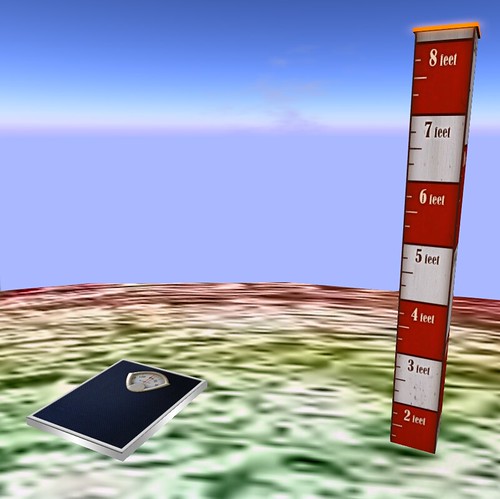
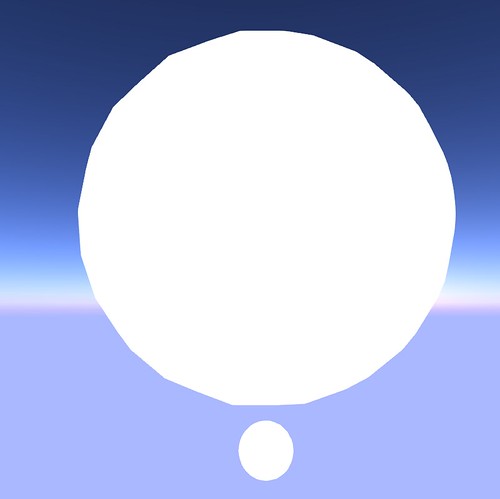
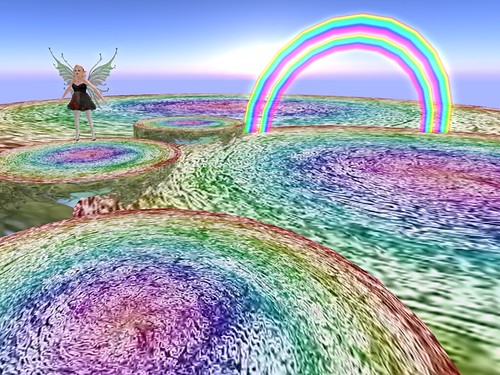


Totally jealous of your fancy smancy dressing platform, I think I'm going to have to steal the idea and picking up that script counter as well. Thanks for sharing!
ReplyDeleteLet me know if you want me to pass anything on - almost everything is full perm for this setup.
ReplyDelete